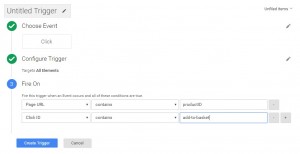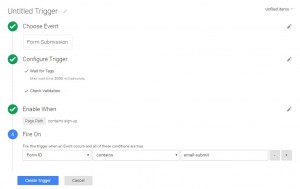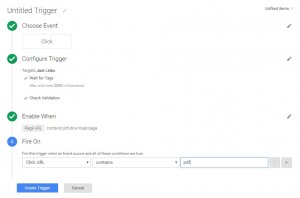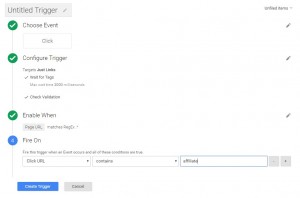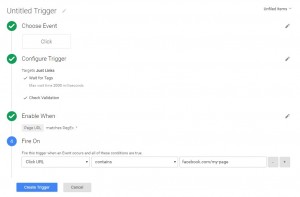If you’re familiar with Google Analytics, you’ve probably already set up conversion tracking to measure the main goal of your website (such as form submissions). While this is a really useful KPI, it will fail to offer any further insight as to how customers are using your site, how they interact with your content and all those important micro-moments that build up to submitting that form.
If you’re familiar with Google Analytics, you’ve probably already set up conversion tracking to measure the main goal of your website (such as form submissions). While this is a really useful KPI, it will fail to offer any further insight as to how customers are using your site, how they interact with your content and all those important micro-moments that build up to submitting that form.
With a little extra event tracking in place, you’ll be able to leverage better insight into your user behaviour and identify elements of your site that help to drive a conversion.
In this post we’ll share 5 essential events to track in Google Analytics, with some Google Tag Manager steps to help you setup the extra tags.
“How many people are ‘quick adding’ products to baskets?”
If you run an ecommerce site (with Google eCommerce tracking installed), you’ll already be able to analyse product performance data in Analytics alongside other metrics (ie: which channel drove the sale? Which UK region buys the most of each product?). You can easily get this data from the product report in the E-commerce section of Google Analytics. But what if you want to track how many people are ‘quick adding’ products straight from the products landing page versus how many are clicking through to read more about the product first?
Follow the steps below to set up an event in Google Tag Manager, and then you can set the event as a goal in Analytics.
Ie: only fire the trigger on product pages (assuming all your product pages contain ‘/product-id/’ and when users click on the ‘add to basket’ button (assuming the element id contains ‘add-to-basket’). This then won’t fire when people add a product to basket straight from the main products page.
You can check attributes of the element by right-clicking on the button and clicking ‘inspect element’
You need to then set up a tag of type Universal Analytics to send form submit event to the GA server.
Debug, test and then add as a goal in GA, using your chosen action, and then open the ‘goal urls’ report and sort by this goal and you will see a list of product pages which converted. This type of event is also a great way to track effectiveness of creative content on site…
“Which of my blog’s CTAs are most effective?”
OK, so you may have great content on-site, and it may attract a lot of clicks/readers, but sometimes this isn’t enough when stakeholders are asking for quantifiable results from blog and creative content. By measuring how many visitors are clicking through on CTAs you can attach revenue/conversions to each piece of content and use this information to report back to clients, and also to inform future creative concepts.
“How many people are signing up to my email mailing list?”
By using the form submit function in Google Tag Manager, you can easily track when people have signed up to your email mailing list (or left contact details for a call back etc)
Here it’s assumed that you have a separate page with the sign up form (‘sign-up’)
“How many people are leaving my site through external links?”
It’s useful for many webmasters to track clicks away from your site (for example to measure your effectiveness as an affiliate partner, or to track clicks through to a pdf file hosted externally). You can’t see these clicks in Google Analytics without setting up a GTM event, because GA can only track clicks on pages which contain the Analytics tracking code. Here’s how to track an outbound click using GTM;
Here we’ve assumed that you have a separate page from which to download a pdf – if the download link sits across every page on the site then you need to make sure that you set the trigger so that it is enabled on all pages.
Below is an example set up for affiliate click tracking (assuming all affiliate links contain ‘affiliate’). Alternatively you could set up one trigger per affiliate.
“How can I track people clicking through to my Facebook profile?”
Social media is a great way to interact with your users, and people who like your profile can easily be targeted with promotional posts and offers. Tracking clicks through to social media profiles can give you valuable insight on the effectiveness of social buttons and their position/prominence etc.
Summary
With so many influences affecting the customer journey, digital marketers should be measuring as more than just the last action before a sale. The path-to-purchase is getting longer, across multiple channels and often more considered, so it’s vital that business owners and stake holders are able to track the smaller steps.
If you’re running paid search campaigns in particular, event tracking can help to uncover more site engagement than you though, that otherwise might have resulted in you pausing the campaign.
So there you have it – good luck and if you need help with the setup of Google Tag Manager, get in touch!